♦ 🐆 2 min, 🐌 5 min
Bullet journal: Visual language
Visualising notes.Last week I covered my note-taking system in Bullet Journal article . This week I want to cover some of the nitty-gritty details.I don't know about you, but I'm a visual person. So when I write to my journal, I use a system of symbols to find things like todo lists and ideas faster. Icons that I use are straightforward, so they look beautiful even with my bad drawing.As I mentioned in Bullet Journal , I start each page by writing the current month on top of it and then split my entries between days (02-09).Productivity
A friend of mine calls me a productivity ninja every time we meet. Surly I used to be one, but not any more. These days I don't use a fancy productivity management system anymore. I try to stick to one or two projects at a time. Can't hold more than that in my head anyway. For 2020 my calendar has one scheduled event. Nowadays:I pick a direction. Then do daily steps/tasks in that direction. No over planning.Every morning during breakfast, I write into my journal the day task list proposal: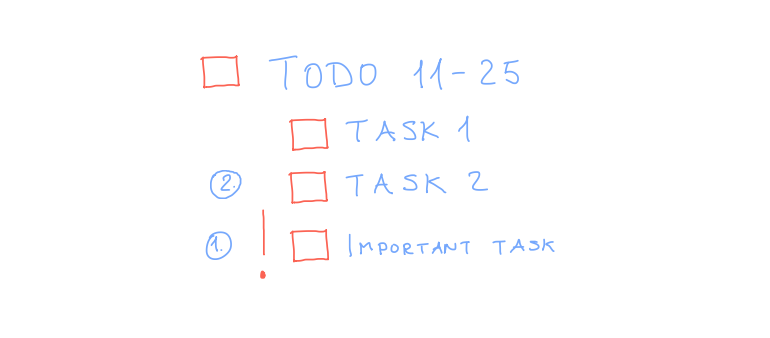
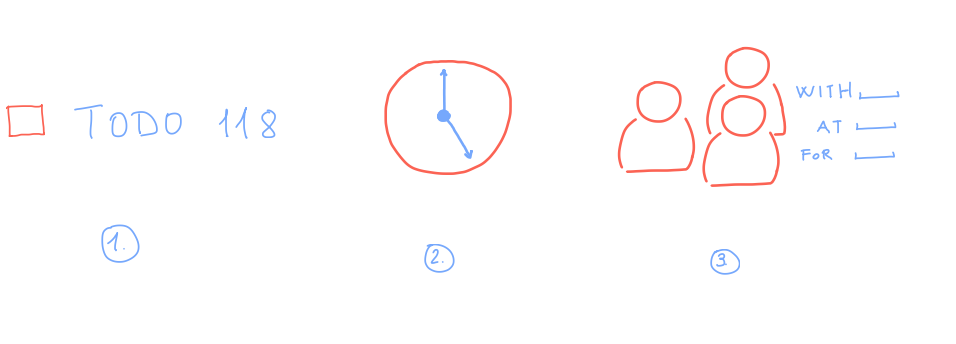
- 1.) indicates a link to an unfinished todo list on page 118
- 2.) clock logo is for daily time: From time to time I write down what I did during the day in 15min slots.
- 3.) meeting symbol: I try to avoid meetings, but if I attend one, I make sure that I'm prepared and up-to-date with the agenda.
Ideas
Idea logging represents a significant part of my creative process. Ever since I've done regular morning brainstorming for a few months, I get ideas all the time throughout the day. When they pop up, I simply write them down and categorise them:
- 1.) Tweet: Idea for the tweet content.
- 2.) Article: Idea for an article I might want to write in the future. I jolt down the bullet points. Whatever sparked the idea.
- 3.) Explanation: Occasionally, I have an aha moment and figure out how to explain something intuitively.
- 4.) Stand-alone idea: The general idea that doesn't fit into any other category.
- 5.) Experiment: Something I want to try out. Either in physics, coding or in my personal life.
- 6.) Brainstorming: For the brainstorming sessions where I force myself to generate ideas.
Logging
Those icons are used to write down thoughts and anything else that might come across my desk throughout the day.
- 1.) Freedom business: All notes on my Freedom business. More on Freedom business in the article.
- 2.) Book: Notes from the books I'm reading. Or a reminder that I should get a specific book.
- 3.) Journal/5 min journal: When I'm frustrated or can't get a thought out of my mind even after a long walk, I prefer to journal.
- 4.) Note: General, note that doesn't fall into any other category.
- 5.) Dreams: Occasionally, I have wild dreams, and I try to capture those dreams immediately after I wake up.
- 6.) Question: Anything I'm curious to find out, have to research or ask someone.
- 7.) Observation: About my habits, surroundings. I go over those observations from time to time and am stunned by what I observed.
Joining symbols
Joined symbols are another handy thing: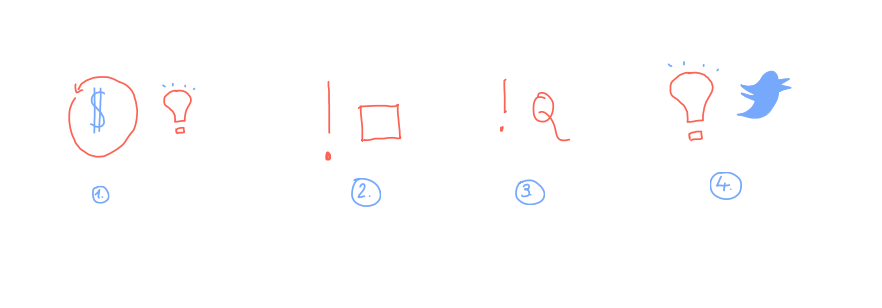
- 1.) freedom business idea
- 2.) important task
- 3.) important question that has to be answered as soon as possible
- 4.) tweet idea
Customisation
In this article, I listed a few logos that I find useful. Though you should play around and find out what suits you.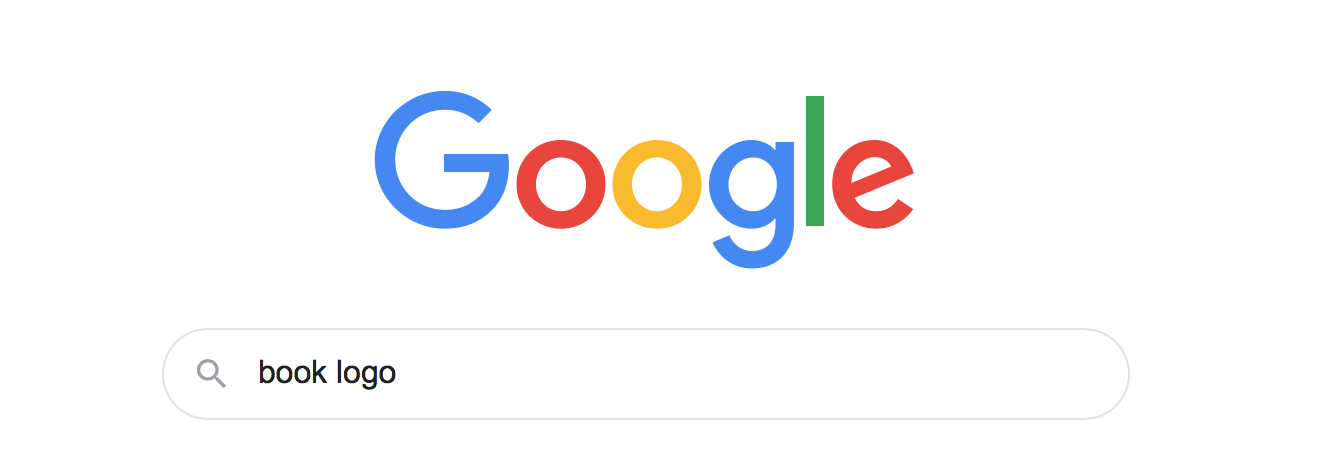
Get notified & read regularly 👇